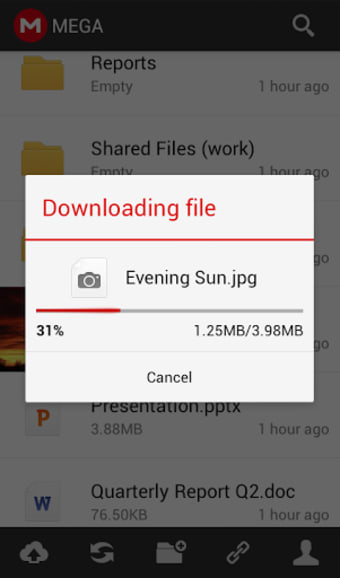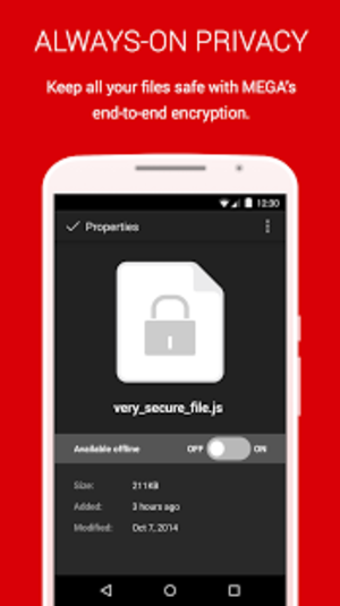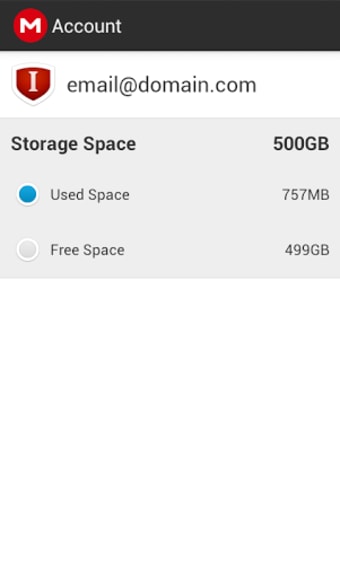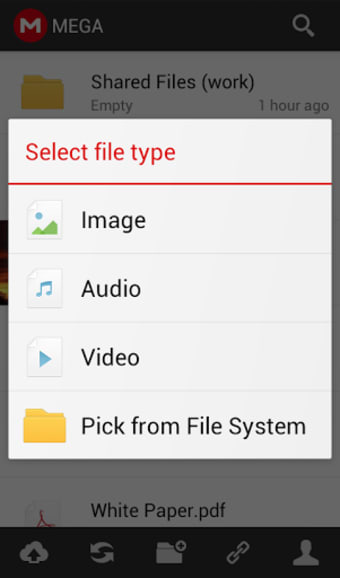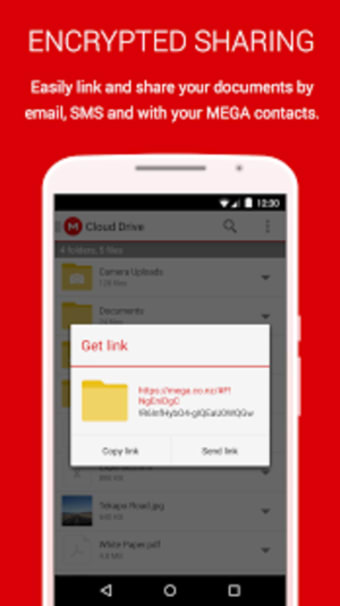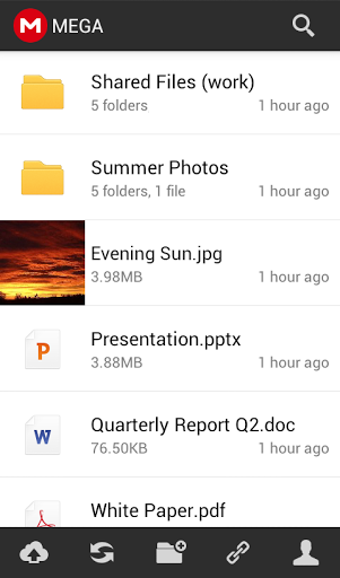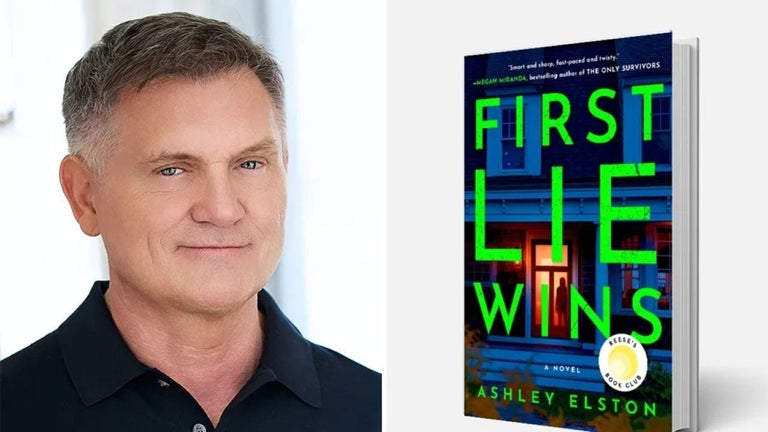Access your MEGA files from your Android device
The MEGA app for Android allows you to quickly access, manage and upload files to the MEGA cloud storage service. The service gives you 50GB of free online storage and there are three premium packages to add more space, up to 4TB.
Top Recommended Alternative
What can you do with the MEGA app?
MEGA for Android allows you to upload files such as images, audio, and video from your phone to the cloud, where they can be accessed from anywhere using the MEGA web client.
You can use the app to access all of your MEGA files and folders and to download files to your phone. You can create folders directly through the app, move files to different folders, and delete files from your online storage, too. It's possible to create links to files using the MEGA app then share these with others to give them access.
One of the great features of MEGA for Android is the Camera Sync, which automatically syncs any new pictures you take on your phone, uploading them to your online storage. You can choose to upload just photos, just videos, or photos and videos. You can set an option to only perform the sync while WiFi is available, to save data charges. Unfortunately, you can only sync one camera folder with MEGA.
Mega simple to use
The MEGA app is very well designed, and makes managing your files a breeze. The icons at the bottom of the screen control the various functions, such as uploading, refershing, adding folders, accessing links and managing your personal storage. There's a handy search function for quickly finding files within your MEGA online drive.
Long-pressing a file or folder will bring up a new menu where you can perform actions such as downloding, moving, renaming and creating a public link.
One of the few downsides of the MEGA interface is that it doesn't include a picture viewer or a video player, instead taking you out of the app to launch the file in one of your installed media apps.
Mega secure
One of the things that sets MEGA apart from other cloud storage solutions (DropBox, Google Drive, SkyDrive, etc.) is the way files are encrypted through the service. Unlike other encyption solutions, MEGA allows you to hold the decryption keys, meaning you have complete control over who sees your files, without requiring third-party software to decrypt.
The verdict
The MEGA app for Android provides a fast and simple way to access and manage files stored in the cloud. It's syncing capabilities help to ensure that photos you take on your phone are always backed up.